I recently bought an used iPod Classic 6th gen. While the storage capacity on the backside is specified to be 80 GB, I was only able to copy around 20GB of data to the hard drive before the iPod would shut itself off.
Lets fix that.
The iPod can boot in “emergency disk mode”, which boots a minimal OS that just exposes the internal hard drive over USB. I’ll use this mode in the rest of this post, as I figure that what I do won’t be disturbed by any software on the iPod.
To confirm the problem, I tried writing zeros all over the drive, and as expected, after writing 18 GB, the iPod crashed.
# dd if=/dev/zero of=/dev/sda bs=512K oflag=sync
dd: error writing '/dev/sda': Input/output error
34285+0 records in
34284+0 records out
17974689792 bytes (18 GB, 17 GiB) copied, 1065.78 s, 16.9 MB/s
# dmesg
[80318.901496] sd 2:0:0:0: [sda] tag#0 FAILED Result: hostbyte=DID_OK driverbyte=DRIVER_SENSE
[80318.901504] sd 2:0:0:0: [sda] tag#0 Sense Key : Medium Error [current]
[80318.901509] sd 2:0:0:0: [sda] tag#0 Add. Sense: Write error - auto reallocation failed
[80318.901515] sd 2:0:0:0: [sda] tag#0 CDB: Write(10) 2a 00 00 42 f6 00 00 00 1e 00
[80318.901519] print_req_error: I/O error, dev sda, sector 35106816
[80318.901529] Buffer I/O error on dev sda, logical block 4388352, lost async page write
From this, it is pretty clear that the hard drive is broken and should be changed. It just turns out that Apple made it notoriously hard to change the hard drive, with iFixit giving it a difficulty level of “Very difficult”. The drive will probably eventually fail, but I would like to use it until it fails.
So lets see if we can work around the problem with software instead. As filesystem creation didn’t fail on the drive, I suspect that there are working sectors located after the bad sectors that made the iPod crash. So what if we could just tell the filesystem not to use those bad sectors? It turns out most filesystems supports exactly that, and with FAT32 we can set the cluster value to 0x?FFFFFF7 to mark the clusters with bad sectors.
man 8 mkfs.fat tells us that we can use -l FILENAME to “Read the bad blocks list from FILENAME.”. So we’ll just have to figure out how to generate that list.
To figure out which sectors work, I started with the ‘badblocks’ program. The iPod claims a sector size of 4KB, so we’ll use that:
fdisk -l /dev/sda
Disk /dev/sda: 74.4 GiB, 79824777216 bytes, 19488471 sectors
Units: sectors of 1 * 4096 = 4096 bytes
Sector size (logical/physical): 4096 bytes / 4096 bytes
I/O size (minimum/optimal): 4096 bytes / 4096 byte
To find all the bad sectors, I tried the following (-s for show progress, -v for verbose).
# badblocks -o bad-blocks.txt -b 4096 -sv /dev/sda
Checking blocks 0 to 19488470
Checking for bad blocks (read-only test): done
Pass completed, 15097507 bad blocks found. (15097507/0/0 errors)
At some point my iPod rebooted/froze, and badblocks reported all the remaining sectors as bad. This sucks, as some of those sectors probably work.
What we can do is to look at the output, and find where it begins reporting all blocks as bad. Then we tell badblocks to start at a that point to work around the reboot (in my case it happens when I try to read or write to sector 4390976). This turned out to happen a lot, and was very slow and time consuming, so I switched to a different approach.
I came to think of the ddrescue tool, which is designed to be used with faulty drives, so I gave that a go. It turns out that we can misuse ddrescue to figure out which sectors can’t be read, by trying to recover all data from the disk and write the output to /dev/null. For some reason ddrescue is able to detect a bad sector without rebooting the iPod. Any sector that can’t be read, must be in the set of all bad sectors, so this will get us started. ddrescue will write the unrecoverable sectors to mapfile.txt.
# ddrescue --verbose --force --sector-size=4096 --cluster-size=1 --log-events=ddrescue.txt /dev/sda /dev/null mapfile.txt
GNU ddrescue 1.22
About to copy 79824 MBytes from '/dev/sda' to '/dev/null'
Starting positions: infile = 0 B, outfile = 0 B
Copy block size: 1 sectors Initial skip size: 208 sectors
Sector size: 4096 Bytes
ipos: 17982 MB, non-trimmed: 0 B, current rate: 32768 B/s opos: 17982 MB, non-scraped: 0 B, average rate: 975 kB/s
non-tried: 0 B, bad-sector: 41922 kB, error rate: 0 B/s
rescued: 79782 MB, bad areas: 7916, run time: 22h 43m 9s
pct rescued: 99.94%, read errors: 10235, remaining time: n/a
time since last successful read: n/a
Finished
This took a long time. Around 24 hours with my iPod.
When it finishes, you can visualize the result using ddrescueview, which plots good sectors as green, and bad sectors as red. There are way more sectors than there are “pixels” in the following picture – a single field represents many sectors. This is my result:
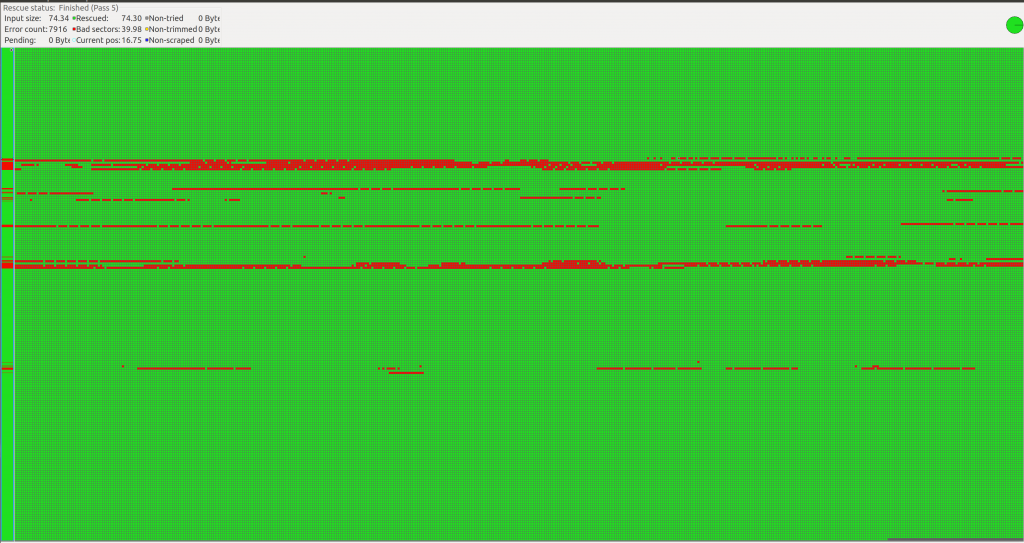
If we zoom in on one of the areas with bad blocks, we can spot a pattern, which I think kind of looks like scratches. If I remember correctly, this is zoomed all the way in, making each field represent a single sector.
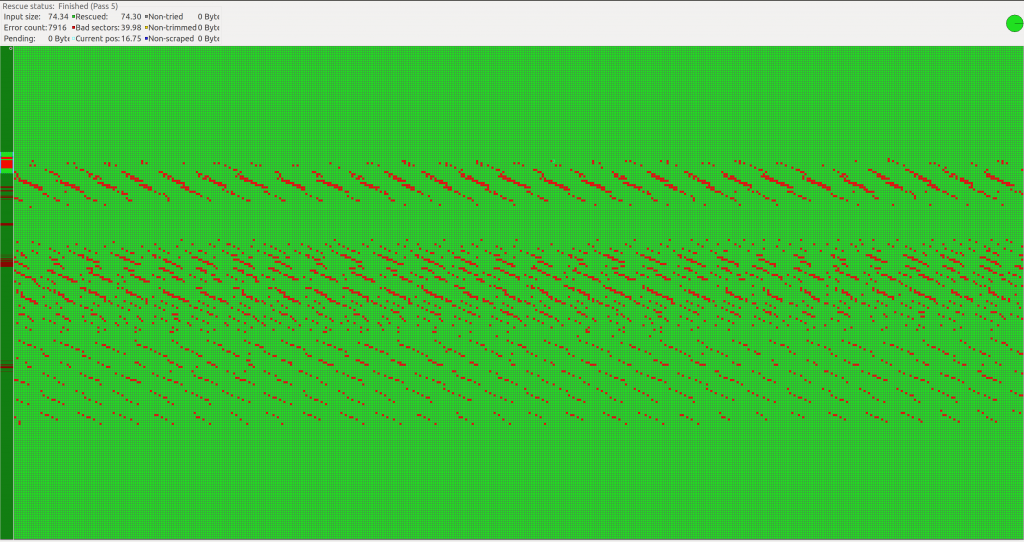
Now that we have a list of sectors that can be read, we need determine which of those can be written to as well. To test this, we’ll try the badblocks program again, but this time we’ll tell it to skip the bad sectors found by ddrescue.
The mapfile is a table of position, size and a status row. Position and size are in bytes, and the status is a symbol with the following meaning:
'?' non-tried block '*' failed block non-trimmed '/' failed block non-scraped '-' failed block bad-sector(s) '+' finished block $ head mapfile.txt Mapfile. Created by GNU ddrescue version 1.22 Command line: ddrescue --verbose --force --sector-size=4096 --cluster-size=1 --log-events=mapfile.txt /dev/sda /dev/null mapfile.txt Start time: 2018-12-08 00:44:45 Current time: 2018-12-08 23:27:54 Finished current_pos current_status current_pass 0x42FDDE000 + 5 pos size status 0x00000000 0x42F43E000 + 0x42F43E000 0x00001000 - 0x42F43F000 0x0022F000 + 0x42F66E000 0x00001000 - 0x42F66F000 0x0018F000 +
To convert the mapfile into a format that is supported by badblocks, do:
$ ddrescuelog --list-blocks=- --block-size=4096 mapfile.txt > badblocks-from-ddrescue.txt
$ head badblocks-from-ddrescue.txt
4387902
4388462
4388862
4389821
4389822
4390088
4390364
4390515
4390630
4390648
We use this file as input to badblocks, and specify a block size of 4096 bytes which is the sector size.
# badblocks -n -v -s -b 4096 -i badblocks-from-ddrescue.txt -o badblocks.txt /dev/sda
-n = non-destructive read-write
-v = verbose
-s = Show progress
-b 4096 = block size
-i badblocks-from-ddrescue.txt = Skip a list of known bad blocks
-o = write the bad blocks to this file
I was expecting that command to find all the missing bad blocks, but it unfortunately didn’t go that well. My iPod soon crashed again, and I had to manually reboot the iPod and find the bad block index in the badblocks.txt file where it started to report all sectors as bad, merge all the found bad blocks together, and tell it to start from that new offset. After a few iterations of this, I gave up, and decided to try something else.
In the pattern we saw using ddrescueview, it looked like the bad blocks were somewhat grouped together. So what if we “filled out” the bad areas? A simple way to do this is to just consider all blocks near a bad block as bad. I wrote the following awk script to do just that.
1 2 3 4 5 6 7 8 9 10 11 12 13 14 15 16 17 18 19 20 21 22 23 24 25 26 27 28 29 30 31 32 33 34 35 36 37 | BEGIN { # Tune this value gapTreshold = 4000 # Stores the previous bad block we handeled lastBad = 0 } { currentBad = $1 # Is the currentBad close to the lastBad block? if ((currentBad-lastBad) < gapTreshold) { # Fill out the entire space for (i = lastBad+1 ; i < currentBad; i++) print i } else { # We are not close to the previous block. # So lastBad must have been the last one in a streak. # Skip if lastBad = 0 if (lastBad) { # Write bad blocks out after the last one for (i = lastBad+1; i < lastBad+(gapTreshold/2); i++) print i } # Write gapTreshold/2 bad blocks out before this one for (i = currentBad-(gapTreshold/2); i < currentBad; i++) print i } print currentBad lastBad = currentBad } END { # Print some bad blocks after the last block for (i = lastBad+1 ; i < lastBad + (gapTreshold/2); i++) print i } |
Setting the gapTreshold to 4000 is what eventually worked for me, and with that list as input (and around 10 iterations of badblocks where I would find a new bad block, add it to the list and re-run the script), I could run the badblocks program on the hard drive without crashing the iPod! (By the way: badblocks gets really resource hungry when you give it a large list as input!)
$ awk -f fill-gaps.awk badblocks.txt > badblocks-filled.txt
$ sudo badblocks -n -v -s -b 4096 -i badblocks-filled.txt /dev/sda # (no output)
$ wc -l badblocks.txt
10267
$ wc -l badblocks-filled.txt
943079
943079 * 4k sectors is a little less than 4GB of unusable blocks, which is very much acceptable! That means I should be able to use around 75GB of my iPod’s storage instead only 18GB!
Next step is creating the filesystem with our new list of bad blocks as input. I was expecting this to be the most simple step. I was wrong.
First step is to make a partition that the filesystem can reside on. This is the default layout on the iPod, and can be created using a tool like (g)parted:
# fdisk -l /dev/sda
Disk /dev/sda: 74.4 GiB, 79824777216 bytes, 19488471 sectors
Units: sectors of 1 * 4096 = 4096 bytes
Sector size (logical/physical): 4096 bytes / 4096 bytes
I/O size (minimum/optimal): 4096 bytes / 4096 bytes
Disklabel type: dos
Disk identifier: 0x20202020
Device Boot Start End Sectors Size Id Type
/dev/sda1 63 19488469 19488407 74.4G b W95 FAT32
Our partition starts on sector 63, so we need to compute our list of bad blocks relative to that offset. Moreover mkfs.vfat expects the list of bad blocks to be in 1KiB blocks (which took me a while to figure out – I just assumed it was sector size). We can get this by running:
$ awk '{oneKoffset = ($1 - 63) * 4; for (i = 0; i < 4; i++) { print oneKoffset + i } }' badblocks-filled.txt > 1KiB-rel-sector64.txt
Now we can create the filesystem by issuing (this should create the filesystem in the same way iTunes would):
# mkfs.fat -l 1KiB-rel-sector64.txt -F 32 -n iPod -S 4096 -s 4 /dev/sda
-l 1KiB-rel-sector64.txt = list of bad blocks used to mark clusters as bad
-F 32 = FAT32
-n iPod = label
-S 4096 = number of bytes per sector
-s 4 = sectors per cluster
This should have worked, but it didn’t. Hopefully this will get fixed in mkfs.fat sometime. On a windows machine the chkdsk program will report the total amount of space used by bad sectors, which didn’t match what I expect:
C:\Windows\system32>chkdsk /R D:
The type of the file system is FAT32.
Windows is verifying files and folders…
File and folder verification is complete.
Windows is verifying free space…
Free space verification is complete.
Windows has scanned the file system and found no problems.
No further action is required.
77,915,440 KB total disk space.
880 KB in 55 hidden files.
1,248 KB in 78 folders.
17,554,608 KB in 1,025 files.
131,216 KB in bad sectors.
60,227,472 KB are available.
16,384 bytes in each allocation unit. 4,869,715 total allocation units on disk. 3,764,217 allocation units available on disk.
So I got myself a copy of dosfstools which contains the mkfs.vfat program, and I realized that the bad block list didn’t work correctly when the logical sector size is specified (-S 4096) to be different from the default 512 bytes.
I developed the following patch to mkfs.vfat, which instead of interpreting the list as 1KiB blocks, assumes that the blocks are 4KiB.
1 2 3 4 5 6 7 8 9 10 11 12 13 14 15 16 17 18 19 20 21 22 23 24 25 26 27 28 29 30 31 32 33 34 35 36 37 38 39 40 41 42 43 44 45 | diff --git a/src/mkfs.fat.c b/src/mkfs.fat.c index 5843550..95c374e 100644 --- a/src/mkfs.fat.c +++ b/src/mkfs.fat.c @@ -421,12 +421,15 @@ static void get_list_blocks(char *filename) char *line = NULL; size_t linesize = 0; int lineno = 0; + int clusterno; char *end, *check; listfile = fopen(filename, "r"); if (listfile == (FILE *) NULL) die("Can't open file of bad blocks"); + printf("start_data_sector: %d\nstart_data_sector/8: %d\n, bs.cluster_size: %d\n", start_data_sector, start_data_sector/8, bs.cluster_size); + while (1) { lineno++; ssize_t length = getline(&line, &linesize, listfile); @@ -464,7 +467,16 @@ static void get_list_blocks(char *filename) if (end == line) continue; + + // bs.cluster_size is sectors per cluster + clusterno = (blockno - (start_data_sector/8)) / bs.cluster_size; + + // "Cluster index are 2-based: cluster 2 is actually cluster 0 in the data region." + // https://cerbero-blog.com/?p=1355 + mark_FAT_cluster(clusterno + 2, FAT_BAD); + /* Mark all of the sectors in the block as bad */ +/* for (i = 0; i < SECTORS_PER_BLOCK; i++) { unsigned long sector = blockno * SECTORS_PER_BLOCK + i; @@ -482,6 +494,7 @@ static void get_list_blocks(char *filename) mark_sector_bad(sector); } +*/ badblocks++; } fclose(listfile); |
And ran:
$ awk '{ print($1 - 63) }' badblocks-filled.txt > badblocks-filled-63.txt
# ./mkfs.fat -v -l badblocks-filled-63.txt -F 32 -n iPod -S 4096 -s 4 /dev/sda1
mkfs.fat 4.1+git (2017-01-24)
mkfs.fat: Warning: lowercase labels might not work properly with DOS or Windows
/dev/sda1 has 255 heads and 63 sectors per track,
hidden sectors 0x01f8;
logical sector size is 4096,
using 0xf8 media descriptor, with 19488407 sectors;
drive number 0x80;
filesystem has 2 32-bit FATs and 4 sectors per cluster.
FAT size is 4756 sectors, and provides 4869715 clusters.
There are 32 reserved sectors.
943078 bad blocks
New chkdsk output:
C:\Windows\system32>chkdsk D:
The type of the file system is FAT32.
Windows is verifying files and folders…
File and folder verification is complete.
Windows has scanned the file system and found no problems.
No further action is required.
77,915,440 KB total disk space.
32 KB in 2 hidden files.
8,960 KB in 550 folders.
29,575,712 KB in 10,650 files.
3,772,912 KB in bad sectors.
44,557,808 KB are available.
16,384 bytes in each allocation unit.
4,869,715 total allocation units on disk.
2,784,863 allocation units available on disk.
Yay! That looks exactly as it should. And I can confirm that I’m now able to put more than 70GB of data on my iPod!
Instead of using the OS supplied by Apple, I use a FOSS OS called Rockbox which I totally recommend. You have custom themes, it playbacks FLAC tracks, and even plays Doom!
